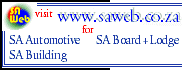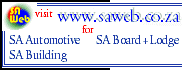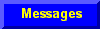

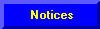
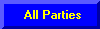
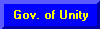



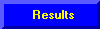
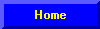
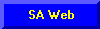
Copyrightę SA Web
|
|
Web Development Article
Article about Web Site Development.
D.I.Y. Websites - Should you go it alone?
(as published in IMM's "Marketing & Sales" magazine : Volume 4 - no.5)
by Jorge Barreto - SA Web
"One must look a advertising on the Internet not as a replacement for your advertising campaign but as an addition. The Internet will not replace the traditional advertising media such as magazines, radio, television, newspapers etc. Use it as an extra tool, and it can be very beneficial to your company. Even the smallest company can now afford to advertise on the Internet. A company can have a full website, one webpage or even just a small advert."
We are only going to look at website development. Other related matters such as "Hosting", "Connectivity", "Domains", "Virtual e-mail", "ISDN Lines", "Intranets", "Extranets", "ISPs" and other confusing terms will not be discussed here.
If you would like to look up the meanings of most of the Internet terms, go to www.saweb.co.za and click on "Definitions". Print the pages, a very good source of information.
At this point in time you have either bought your WYSIWYG (what you see is what you get) software or know enough HTML code to do the job. In other words, you are an aspiring webmaster.
Development
The following points are perhaps the general rules to follow in the development of a good, professional website:
-
Speed (the pages must load fast, people don't like to wait)
-
Easy to "travel" (must be easy to get around the website)
-
Informative, but not boring (do not bore viewers with unnecessary or irrelevant information)
-
Attractive (make it attractive to the eye but not too many bright colours or excessive graphics)
-
Practical (practicability is very important, users don't want to have a degree to understand what you are attempting to put across)
-
Uncomplicated (make sure that you follow some kind of pattern or sequence so that viewers can see the whole site without having to visit the same page twice)
-
Continuity (the flow is very important and you will most probably find yourself changing the link and page positioning quite a few times as you go along).
It is very seldom that a website developer is given a layout of what exactly the client wants. Don't waste your time by trying to develop a large website if you are not creative and are not prepared to do a bit of homework before you begin. If you are not at all creative, forget it!
Don't look at other sites on the Internet which belong to your client's competitors. If your client is a branch of a large company, do not visit the head office's website. Unless, of course, your client specifically asks you to follow an existing colour scheme or layout. Even then, look only at the first page.
When you look at other people's work you will tend to subconsciously copy the style. If you are doing it for your boss or a client, remember that you are being paid to develop something better, or at least unique!
Remember that if you are going to design a website for your company, you are in fact marketing and selling your brand. Two things will help you to develop a successful website.
-
Product / Brand knowledge is of utmost importance. The oldest rule in selling applies very much in website development, if you don't know and understand your client's product you will not be able to present it properly to anyone
-
Put yourself in your client's shoes. Ask him/her what are the most important facts that he/she wishes to advertise. On the other hand, and very important, place yourself in the shoes of a prospective buyer. What features would impress you the most? Ask a friend or colleague what impresses them the most about the product.
Once you know the product and have a good idea about its sellable features, you will soon be able to form a picture in your mind of what the site is going to look like. Be flexible in your work, improve and elaborate as you go along.
What is attractive to you may not be to someone else. The best way to go about it is to involve your stakeholders, including staff, in the process. This will save you making fundamental and costly changes later.
A good way of involving your stakeholders, without taking too much of their time is to place your work in a temporary site on the Internet. Then ask relevant people to have a look in their own time. It is very important that stakeholders see the first page before you proceed. This is where the colour and layout of the site is set. Once the page is approved allow the everyone as often as possible to view the site as it progresses. Let them be an active element in the whole process and be prepared to consider any ideas and advice.
After all, at the end of the day, it is your company's that is going to be out there to be viewed by the whole world and your name will be at the bottom somewhere as the one who made it!
I have not yet developed the first page of any website in less than five hours. I must point out that I do not use WYSIWYG software, I write the HTML coding myself, sometimes even using Windows' Notepad.
Links
Be extremely careful when placing links on your website. Some may say that a site needs content and you must provide links to other sites.
There is a lot of danger in this practice. How many times have you gone to a website, clicked on one of the links, and never got back because the next site led you to another and another?
Your company wants people to look at their site, don't drive people away to other pastures. If they want to go to other sites, let them look for them, you have a duty to your company, the same as a movie producer/director, to keep your audience glued to the show!
Graphics (a picture paints a thousand words)
Graphics have always been an important feature on webpages. Don't overdo it! Graphics take time to load thus making the site slow. Slow sites tend to chase people away. (as does too much text)
New technology has alleviated this problem to a great extent. Java and VBScript are extremely powerful tools that can certainly enhance any website. Older versions of some browsers cannot however, use this technology. With Windows98 technology and free upgrades this should not be a problem for much longer.
One of the latest trends in website building is the use of "splash pages" (pages that fit nicely in one screen). The problem of different resolutions is always present though.
Forms
Including forms in a website can be very useful. Use to your advantage that you are in a one-on-one situation with the viewer and can therefore persuade him/her to make an immediate decision. Forms allow the viewer to place an order or request further information. You should have at least have names and addresses of potential clients for your client's database. Make sure your form is simple and concise. A form should not exceed an A4 printed size.
Search Engines
If a website does not get exposure it will not be successful. No matter how attractive and well designed it is. You therefore have to make sure that you advertise the website you've just developed. If you have a good budget, do not hesitate to advertise it in as many sites as possible.
To register a website in search engines can be done free of charge. It is however, time consuming! Ensure that you include proper words, relevant to the site, in your meta tags (tags inserted in webpages HTML coding) so that the site can be picked up by search engines.
The most popular International search engines are: Webcrawler, AltaVista, Yahoo, Lycos, MetaCrawler, Infoseek, Excite, HotBot, Linkstar, and DejaNews.
Don't forget the local engines, such as the ever-popular Ananzi and the relatively new Za-Zoo.
Compatibility
There are two major web browsers in the market, namely Microsoft Explorer and Netscape. Many people, especially in the USA, use Netscape. Therefore if you are targeting overseas clients, you must make sure that your webpages are both MSExplorer and Netscape compatible. This means that you should have both installed in your computer and test your website periodically using both browsers.
A very important point to consider is that people have their computer screen displays set up differently. Some may be using 640x480 resolution while others 800x600. Those that have good eyesight or wish/need to have a great deal of information on the screen at any given time, use 1024x768 resolution.
If you are creating straight forward pages this doesn't make much difference because the text will automatically wrap and fill the screens. However, if you are using tables you may find that, what fits nicely in a 800x600 screen, will seem lost in a 1024x768. If you are using 640x480 you will then have to use the scroll bars in order to view the page.

SA Web's webmaster has to date designed and developed over 1,200 webpages in more than 50 different business categories, such as finance, manufacturing, real estate, pharmaceuticals, business, tools, accommodation, IT, education, tourism, automotive, etc.

SOUTH AFRICAN WEB (SA WEB) -- SPONSORING FREE AND FAIR ELECTIONS -- 
E-mail us
Main Page
Top of Page
.
|